In the past, programming on App Inventor for android application to connect with an IOIO board is impracticable. IOIO users will have to building an application on Eclipse or Android Studio which is difficult for many people.
If it cannot connection between App Inventor and IOIO board directly, how is indirect method? We have built an application to mediate the connection between the two sides. IOIO users just building an application on App Inventor and send command to this application then it will command to an IOIO board. It’s easy! You don’t need to learn Java programming anymore. This application named “IOIO Inventor” 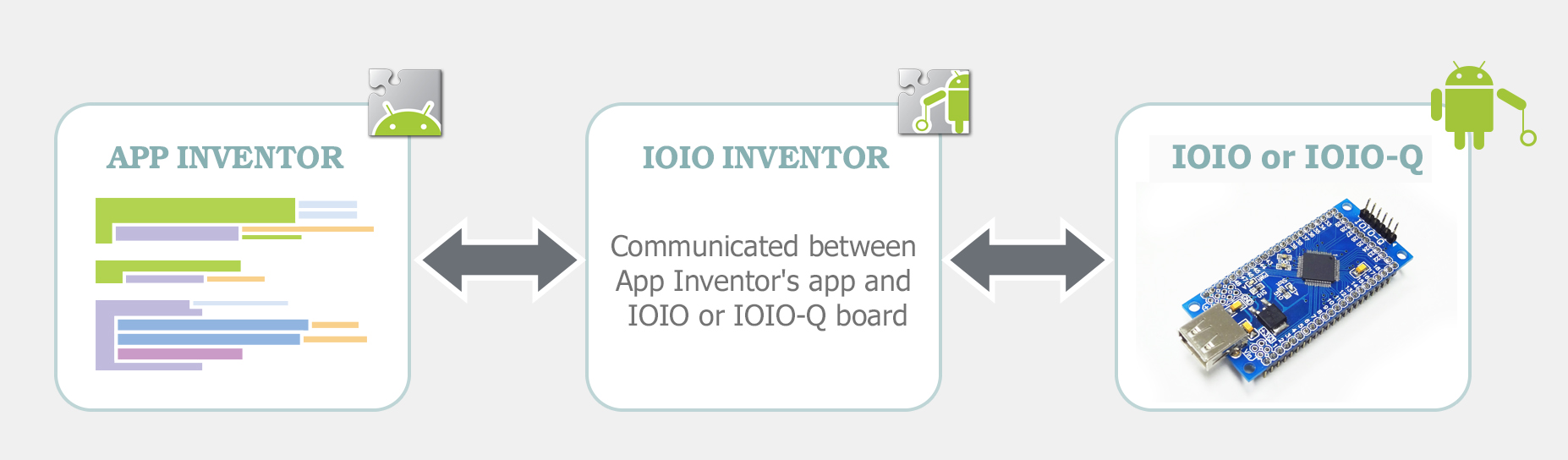 First, open IOIO Inventor and connect you android device to IOIO board via USB or Bluetooth. You should see a “Connected” message on screen that mean your android device has been connected successfully. And service message will show on notification bar. You can disconnect by press on this message.
First, open IOIO Inventor and connect you android device to IOIO board via USB or Bluetooth. You should see a “Connected” message on screen that mean your android device has been connected successfully. And service message will show on notification bar. You can disconnect by press on this message. 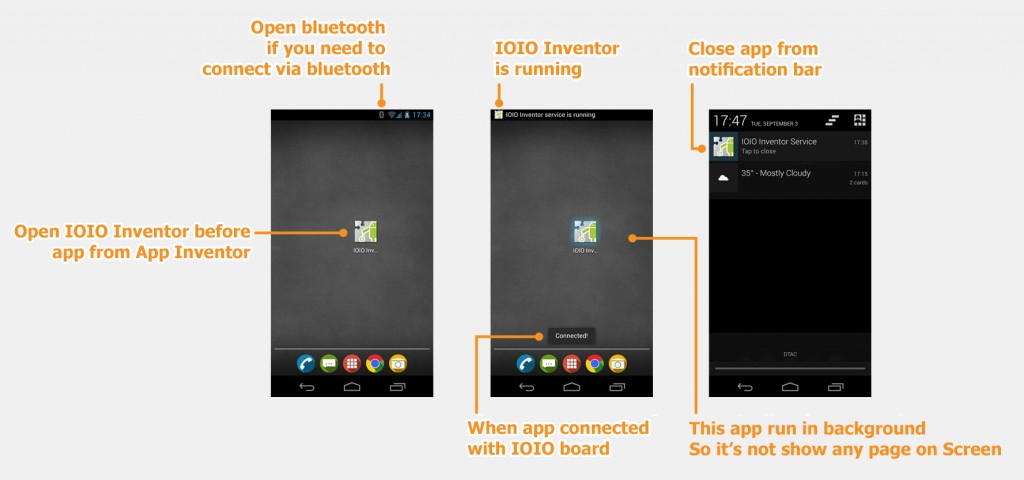 After connected with IOIO board, open application which built on App Inventor and use immediately. If you didn’t open IOIO Inventor before, when your application sending command to the IOIO Inventor. It does open automatically. But I recommend opening IOIO Inventor and connecting to IOIO board before using. You can download IOIO Inventor application on Google Play, as below.
After connected with IOIO board, open application which built on App Inventor and use immediately. If you didn’t open IOIO Inventor before, when your application sending command to the IOIO Inventor. It does open automatically. But I recommend opening IOIO Inventor and connecting to IOIO board before using. You can download IOIO Inventor application on Google Play, as below. 
Related Articles
[IOIO board] How to use IOIO Inventor?
[IOIO board] Command Code on App Inventor for IOIO Inventor

![[IOIO] How does IOIO Inventor work?](https://doc.inex.co.th/wp-content/uploads/2014/03/002.jpg)